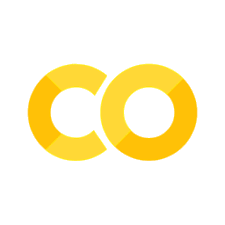Streaming models#
Static models#
A pretrained model can be applied to a stream of data.
We will train a model using scikit-learn and predict in a loop.
Then try to convert it to a river streaming model before applying it to a stream of data.
Finally, create a streaming model directly in river.
from sklearn import datasets
from sklearn.linear_model import SGDClassifier
from sklearn.model_selection import train_test_split, KFold, cross_val_score
from sklearn.pipeline import Pipeline
from sklearn import preprocessing
# Load the data
dataset = datasets.load_breast_cancer()
X, y = dataset.data, dataset.target
# Split the data into train and test sets
X_train, X_test, y_train, y_test = train_test_split(
X, y, test_size=0.33, random_state=42)
# Define the steps of the model
model = Pipeline([
('scale', preprocessing.StandardScaler()),
('log_reg', SGDClassifier(loss="log_loss", penalty="l2"))
# (Logistic Regression using Stochastic Gradient Descent to enable .partial_fit())
])
# Ten-fold cross-validation
cv = KFold(n_splits=10, shuffle=True, random_state=42)
# Compute the accuracy
scores = cross_val_score(model, X_train, y_train, scoring='accuracy', cv=cv)
# Display the average score and it's standard deviation
print(f'Accuracy: {scores.mean():.3f} (± {scores.std():.3f})')
Accuracy: 0.963 (± 0.029)
# Fit the model with all training data
model.fit(X_train, y_train)
Pipeline(steps=[('scale', StandardScaler()),
('log_reg', SGDClassifier(loss='log_loss'))])In a Jupyter environment, please rerun this cell to show the HTML representation or trust the notebook. On GitHub, the HTML representation is unable to render, please try loading this page with nbviewer.org.
Parameters
| steps | [('scale', ...), ('log_reg', ...)] | |
| transform_input | None | |
| memory | None | |
| verbose | False |
Parameters
| copy | True | |
| with_mean | True | |
| with_std | True |
Parameters
| loss | 'log_loss' | |
| penalty | 'l2' | |
| alpha | 0.0001 | |
| l1_ratio | 0.15 | |
| fit_intercept | True | |
| max_iter | 1000 | |
| tol | 0.001 | |
| shuffle | True | |
| verbose | 0 | |
| epsilon | 0.1 | |
| n_jobs | None | |
| random_state | None | |
| learning_rate | 'optimal' | |
| eta0 | 0.0 | |
| power_t | 0.5 | |
| early_stopping | False | |
| validation_fraction | 0.1 | |
| n_iter_no_change | 5 | |
| class_weight | None | |
| warm_start | False | |
| average | False |
# Loop over the test data (i.e., stream) and compute the accuracy
acc = 0
for x, y in zip(X_test, y_test):
acc += model.score(x.reshape(1, -1), y.reshape(1, -1))
print(f'Accuracy: {acc / len(X_test) * 100:.2f}%')
Accuracy: 96.28%
Converting to river#
# Extract the mean and standard deviation of each feature
mean = model.named_steps['scale'].mean_
std = model.named_steps['scale'].scale_
# Create a river StandardScaler and insert the mean and variance
from river.preprocessing import StandardScaler
ss = StandardScaler()
ss.vars = dict(zip(dataset.feature_names, std ** 2))
ss.means = dict(zip(dataset.feature_names, mean))
# Wrap the Logistic Regression model
import numpy as np
from river.compat import convert_sklearn_to_river
streaming_model = convert_sklearn_to_river(model.named_steps['log_reg'], classes=np.unique(y_train))
# Predict the test set one sample at a time
from river import metrics
from river import stream
metric = metrics.Accuracy()
for x, y in stream.iter_array(X_test, y_test, feature_names=dataset.feature_names):
x_scaled = ss.transform_one(x)
y_pred = streaming_model.predict_one(x_scaled)
metric.update(y_pred, y)
# metric = metric.update(y_pred, y) # For river < 0.21
print(metric)
Accuracy: 96.28%
Direct usage of river#
The defaults in scikit-learn’s SGDClassifier and river’s LogisticRegression are different.
Pipelines can be made with a parenthesis and a pipe symbol.
# Create a pipeline using the StandardScaler and the Logistic Regression model from river
from river import linear_model
streaming_model = (StandardScaler() | linear_model.LogisticRegression())
# Train the streaming_model with the training data
#dataset_train = dataset
#dataset_train.data = X_train.copy()
#dataset_train.target = y_train.copy()
# Online learning
for x, y in stream.iter_array(X_train, y_train, feature_names=dataset.feature_names):
streaming_model.learn_one(x,y)
# Predict the test set one sample at a time
metric = metrics.Accuracy()
static_pred = []
for x, y in stream.iter_array(X_test, y_test, feature_names=dataset.feature_names):
y_pred = streaming_model.predict_one(x)
static_pred.append(y_pred)
metric.update(y_pred, y)
print(metric)
Accuracy: 97.34%
Note
The training regimes are different, so we cannot expect river and scikit-learn to give exactly the same models.
Dynamic models#
For comparison, we can continue learning during prediction of the test set (given that labels come together with the streaming data).
See the introduction on streaming models regarding strategies.
# Learn and predict the test set one sample at a time
metric = metrics.Accuracy()
dynamic_pred = []
for x, y in stream.iter_array(X_test, y_test, feature_names=dataset.feature_names):
y_pred = streaming_model.predict_one(x)
streaming_model.learn_one(x, y)
dynamic_pred.append(y_pred)
metric.update(y_pred, y)
print(metric)
Accuracy: 96.81%
Inspect predictions one by one
# Plot y_test together with static and dynamic predictions in two plots above each other
import matplotlib.pyplot as plt
plt.figure(figsize=(10, 3))
plt.subplot(2, 1, 1)
plt.plot(y_test, label='y_test')
plt.plot(static_pred, label='static_pred')
plt.legend(loc='upper left')
plt.subplot(2, 1, 2)
plt.plot(y_test, label='y_test')
plt.plot(dynamic_pred, label='dynamic_pred')
plt.legend(loc='upper left')
plt.tight_layout()
plt.show()
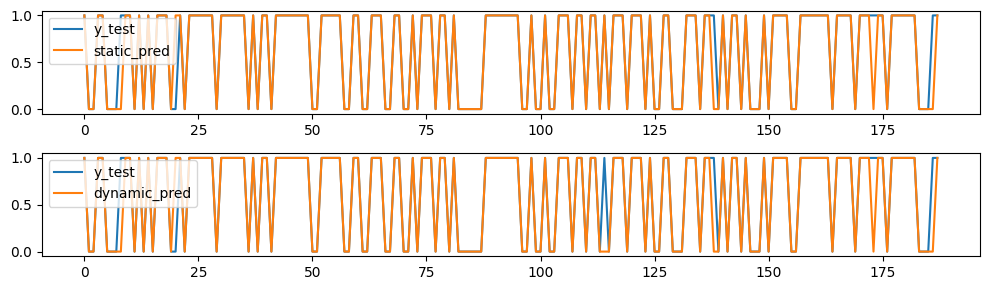
Comment: In this case, one classification changed to the worse with the dynamic model, the rest stayed the same.
River vs scikit-learn#
First of all, these are only examples of machine learning frameworks.
There are several other established and polished packages to use in their places, e.g., Quix, (scikit-multiflow + creme = River), PyTorch, TensorFlow, theano, PyCaret, OpenCV, etc.
River is built from the ground up with streaming data in mind.
Pre-processors, regressors and classifiers are all incremental.
A host of convenience functions for online/batch-wise learning are available.
scikit-learn is built for tabular data.
.partial_fit() is available for some pre-processors, regressors and classifiers.
Stream handling can be manually coded or helped by River and friends.
Live reading of Twitch chat, revisited#
Requires a free account on Twitch and obtaining an oauth autentication token.
We will use River’s TwitchChatStream to handle the live streamed data.
# Check if user is logged in ("==" active chat)
import requests
user = "loosegrooves" # Change this to the user you want to check, e.g., epicdan22, zackrawrr, summit1g, mizkif, cohhcarnage, etc.
response = requests.get("https://decapi.me/twitch/uptime/"+user).text
is_online = response != user+" is offline"
print(is_online)
True
# Connect to the Twitch chat using River
from river import stream
oauth = open('../../../No_sync/twitch_oauth','r').read()
twitch_chat = stream.TwitchChatStream(
nickname="khliland", # Exchange with your Twitch username
token=oauth,
channels=[user]
)
# If the user is online, print the first messages
interactive = False # Set to True if you want to run this
if is_online and interactive:
messages = 2
for item in twitch_chat:
print(item)
if messages > 1:
messages -= 1
else:
print("Puh, that's enough!")
break
# Create a river stream that counts the number of characters in the 'msg' part of the 'item' dictionary and plots it
import matplotlib.pyplot as plt
from river.stats import Mean
from IPython import display
import time
messages = 20
i = 0
message_length = [np.nan] * messages
mean_length = [np.nan] * messages
mean = Mean()
if is_online and interactive:
figure, ax = plt.subplots(figsize=(7,2))
plt.ion()
for item in twitch_chat:
if i < messages:
message_length[i] = len(item['msg'])
print(message_length[i])
mean.update(message_length[i]) # river stats
mean_length[i] = mean.get()
plt.clf()
plt.plot(list(range(messages)), message_length, label='Message length')
plt.plot(list(range(messages)), mean_length, label='Mean message length')
plt.xlim(0, messages-1)
plt.legend(loc='upper right')
display.display(plt.gcf())
display.clear_output(wait=True)
time.sleep(0.0001)
i += 1
else:
print("Puh, that's enough!")
break
plt.show()
Synthetic streams#
river can generate synthetic streams of various types.
# Generate Agrawal stream with classification type 0
from river.datasets.synth import Agrawal
dataset = Agrawal(classification_function=0, seed=42)
dataset
Synthetic data generator
Name Agrawal
Task Binary classification
Samples ∞
Features 9
Outputs 1
Classes 2
Sparse False
Configuration
-------------
classification_function 0
seed 42
balance_classes False
perturbation 0.0
for x, y in dataset.take(5):
print(list(x.values()), y)
[103125.48379952488, 0, 21, 2, 8, 3, 319768.96426257194, 4, 338349.74371145567] 1
[135983.3438016299, 0, 25, 4, 14, 0, 423837.77555045625, 7, 116330.4466953698] 1
[98262.43477649744, 0, 55, 1, 18, 6, 144088.12440813935, 19, 139095.35411533137] 0
[133009.0417030814, 0, 68, 1, 14, 5, 233361.40250149256, 7, 478606.5361033906] 1
[63757.29086464148, 16955.938253511093, 26, 2, 12, 4, 522851.309309752, 24, 229712.43983592128] 1
Exercise#
Here, you will be combining elements from various parts of the river documentation.
Dataset: Synthetic Mv dataset, using 20,000 samples.
Handle continuous (numbers) and categorical (string) variables in a pipeline (see example).
Continuous response with \(R^2\) metric.
Model: HoeffdingTreeRegressor*
Print performance every 1000 samples
*HoeffdingTreeRegressor: This was originally called a Hoeffding Anytime Tree (HATT). It is an algorithm that is extremely efficient at updating decision trees with streaming data.
Streaming forecasts#
river includes the SNARIMAX model, where N stands for non-linear, i.e., the (S)easonal (N)on-linear (A)uto®egressive (I)ntegrated (M)oving-(A)verage with e(X)ogenous inputs model.
The basic parameters match SARIMAX from the statsmodels package, but are named p/d/q/sp/sd/sq/m.
If no regressor is specified, a pipeline containing a StandardScaler and LinearRegression is used.
No statistics or summary tables are produced, so summaries must be manually created.
Airline passenger data#
Monthly international passenger data from January 1949 through December 1960.
from river import datasets
for t, (x, y) in enumerate(datasets.AirlinePassengers()):
print(x, y)
if t > 5:
break
{'month': datetime.datetime(1949, 1, 1, 0, 0)} 112
{'month': datetime.datetime(1949, 2, 1, 0, 0)} 118
{'month': datetime.datetime(1949, 3, 1, 0, 0)} 132
{'month': datetime.datetime(1949, 4, 1, 0, 0)} 129
{'month': datetime.datetime(1949, 5, 1, 0, 0)} 121
{'month': datetime.datetime(1949, 6, 1, 0, 0)} 135
{'month': datetime.datetime(1949, 7, 1, 0, 0)} 148
Plot raw data#
# Plot the Airline Passengers dataset
import matplotlib.pyplot as plt
data = datasets.AirlinePassengers()
dates = []
passengers = []
for x, y in data:
dates.append(x['month'])
passengers.append(y)
plt.plot(dates, passengers)
plt.xlabel('Month')
plt.ylabel('Number of Passengers')
plt.title('Airline Passengers Over Time')
plt.show()
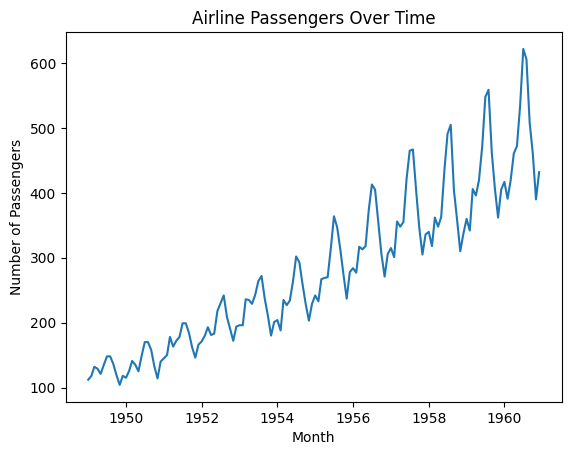
import datetime as dt
from river import time_series
from river import metrics
#period = 12
model = time_series.SNARIMAX( p=3, d=1, q=3 )
y_test = []
for t, (x, y) in enumerate(datasets.AirlinePassengers()):
if t > 143-12: # Stop learning before the last 12 months
y_test.append(y)
else:
model.learn_one(y)
# model = model.learn_one(y)# For river < 0.21
horizon = 12 # Predict 12 months into the future
future = [
{'month': dt.date(year=1960, month=m, day=1)}
for m in range(1, horizon + 1)
]
forecast = model.forecast(horizon=horizon)
metric = metrics.R2()
for x, y_pred, y_truth in zip(future, forecast, y_test):
print(x['month'], f'{y_pred:.3f}', f'{y_truth:.3f}')
metric.update(y_truth, y_pred)
# metric = metric.update(y_truth, y_pred).get() # For river < 0.21
print(metric)
print("--")
1960-01-01 445.159 417.000
1960-02-01 476.332 391.000
1960-03-01 467.187 419.000
1960-04-01 452.182 461.000
1960-05-01 437.547 472.000
1960-06-01 438.079 535.000
1960-07-01 444.407 622.000
1960-08-01 452.582 606.000
1960-09-01 455.664 508.000
1960-10-01 455.428 461.000
1960-11-01 453.501 390.000
1960-12-01 452.975 432.000
R2: -0.254237
--
SARIMA + feature engineering#
In addition to the original time series, we may add some freshly calculated exogenous variables.
In river’s SNARIMAX example, a distance function resembling a Radial Basis Function is applied to the months
This results in 12 new features measuring the distance to other months in the year.
In addition they include ordinal dates, i.e., day number since 0001-01-01.
import calendar
import math
from river import compose
from river import linear_model
from river import optim
from river import preprocessing
def get_month_distances(x):
return {
calendar.month_name[month]: math.exp(-(x['month'].month - month) ** 2)
for month in range(1, 13)
}
def get_ordinal_date(x):
return {'ordinal_date': x['month'].toordinal()}
extract_features = compose.TransformerUnion(
get_ordinal_date,
get_month_distances
)
extract_features.transform_one({'month': dt.date(year=1960, month=1, day=1)})
{'January': 1.0,
'February': 0.36787944117144233,
'March': 0.01831563888873418,
'April': 0.00012340980408667956,
'May': 1.1253517471925912e-07,
'June': 1.3887943864964021e-11,
'July': 2.3195228302435696e-16,
'August': 5.242885663363464e-22,
'September': 1.603810890548638e-28,
'October': 6.639677199580735e-36,
'November': 3.720075976020836e-44,
'December': 2.820770088460135e-53,
'ordinal_date': 715510}
extract_features.transform_one({'month': dt.date(year=1960, month=4, day=1)})
{'January': 0.00012340980408667956,
'February': 0.01831563888873418,
'March': 0.36787944117144233,
'April': 1.0,
'May': 0.36787944117144233,
'June': 0.01831563888873418,
'July': 0.00012340980408667956,
'August': 1.1253517471925912e-07,
'September': 1.3887943864964021e-11,
'October': 2.3195228302435696e-16,
'November': 5.242885663363464e-22,
'December': 1.603810890548638e-28,
'ordinal_date': 715601}
model = (
extract_features |
time_series.SNARIMAX(
p=1,
d=0,
q=0,
m=12, # Seasonal model with period 12
sp=3,
sq=6,
regressor=(
preprocessing.StandardScaler() |
linear_model.LinearRegression(
intercept_init=110, # Help getting a better start
optimizer=optim.SGD(0.01),
intercept_lr=0.3
)
)
)
)
# Modelling and predicting the AirlinePassengers dataset
y_test = []
for t, (x, y) in enumerate(datasets.AirlinePassengers()):
if t > 143-12: # Stop learning before the last 12 months
y_test.append(y)
else:
model.learn_one(x,y) # Note!: Dates are used as features
# model = model.learn_one(y)# For river < 0.21
horizon = 12 # Predict 12 months into the future
future = [
{'month': dt.date(year=1960, month=m, day=1)}
for m in range(1, horizon + 1)
]
forecast = model.forecast(horizon=horizon)
metric = metrics.R2()
for x, y_pred, y_truth in zip(future, forecast, y_test):
print(x['month'], f'{y_pred:.3f}', f'{y_truth:.3f}')
metric.update(y_truth, y_pred)
# metric = metric.update(y_truth, y_pred).get() # For river < 0.21
print(metric)
1960-01-01 418.156 417.000
1960-02-01 408.071 391.000
1960-03-01 441.154 419.000
1960-04-01 438.874 461.000
1960-05-01 448.431 472.000
1960-06-01 490.385 535.000
1960-07-01 532.368 622.000
1960-08-01 542.568 606.000
1960-09-01 488.254 508.000
1960-10-01 448.343 461.000
1960-11-01 414.920 390.000
1960-12-01 433.052 432.000
R2: 0.743524